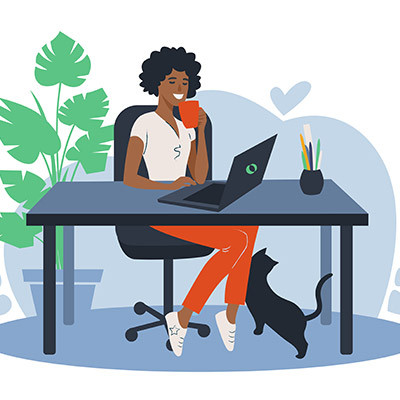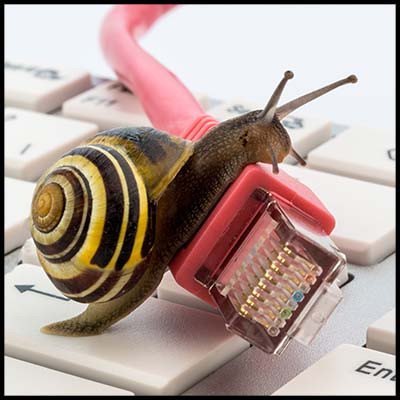SouthBridge Consulting Blog
When it comes to your technology infrastructure, it’s natural that some of your solutions will be more used than others, but do you know where you are wasting money and resources? Today’s blog article is all about the digital employee experience, or DEX, and how you can use it to better your business’ relationship with its technology solutions.
Everyone has a smartphone, but only a fraction of people use it productively. Instead of using your smartphone for wasting time, you could be using it to stay productive and get more done, reducing your stress levels and creating a better work life. Today, we’ll give you three useful tips on how to change the way you use your smartphone.
Productivity. Your company needs it. Your employees are measured largely by their ability to effectively turn their effort into a tangible product or service that creates revenue. It really means everything to your business. Why then, if it is so necessary, is it so hard to get the people you depend on to realize just how important their productivity is to the success of the business? Let’s discuss what makes a business productive, and what technology will mitigate the major barriers to productivity.
If you suspect that your organization has trouble managing its technology, you are far from the only one. Small businesses tend to have more difficulties with technology management and maintenance compared to their enterprise-level counterparts, mostly due to limitations placed on resources and time. You can make things much easier for your business by working with a managed service provider.
Did you know that people tend to spend an average of 3-5 hours on their phones every day? The smartphone might be one of the most useful modern tools out there, but it can get in the way of running your business if you let it. Here are a couple of ways you can get the most out of your smartphone for business purposes.
The workplace is, fittingly, a place for work to be done. While there are a lot of factors that can contribute to a person’s day-to-day productivity, having a space that is conducive to accomplishing their work tasks can be seen as essential. Let’s go over how you can design a workspace that does just that:
When you think of downtime, you probably think about the power or your Internet connection going out and leaving you unable to do work. Unfortunately, these are anecdotes that seem benign, but are actually extraordinarily costly. When interruptions to your business’ computing infrastructure are constantly hindering productivity, you need to come up with a solution.
Typing on your keyboard is something that you do every day, but sometimes you just don’t want to do it. You can give your hands a break and use Microsoft Word’s dictation feature; this lets you use your voice to write in the software. Let’s go over how you might use the feature on a desktop, web browser, or mobile device.
In modern businesses, automation can be implemented in a lot of ways, but for small businesses, it may be more difficult to find ways to incorporate time-saving automation. In this week’s blog we’ve decided to point out a few ways even the smallest business can use automation to their advantage and give their employees the freedom to focus on revenue creating processes.
Collaboration is important for many businesses and it is something that takes some time to master. In fact, a lot of businesses that do pretty well struggle when it comes to getting their project teams and operational staff to work together. Today, we thought we would take a look at technologies and strategies that will not only help collaboration, but can promise rises in productivity as well.
Maintaining a standard of consistent productivity can be difficult. This is doubly true if there is constant distraction. For many workers, handling these distractions is work in itself. When trying to maximize productivity it is important to undertake actions that support that goal, and when there are a lot of consistent distractions, it is useful to have a baseline of knowledge on how to do just that. Let’s take a look at five solid tips to help you maintain productivity.
We’re coming up on two years since the COVID-19 pandemic changed many workplaces’ operational strategies from in-person work to remote work. In that time, many businesses who hadn’t initially considered remote working to be a viable option have now made it a core part of their onboarding process. This means there are plenty of workers who are now beginning remote work who haven’t really experienced it before. Today, we thought we’d go through a couple of strategies that will help remote employees be as productive as possible as they work from home.
Sometimes you might encounter situations where your network is limited in the amount of data it can process at any given time. The unfortunate truth is that it can be difficult to identify exactly what the problem is that is causing the slowdown, but one of the most common issues—the network bottleneck—is a pretty safe bet. But what exactly is a bottleneck, and what can be done to solve it?
One of the best ways to create positive change in your workplace is the act of projecting positive thoughts into it. In other words, we’re talking about ditching the typical doom-and-gloom that comes from the workplace and picturing the worst-case scenarios. We’re not trying to plan for the worst here; we’re trying to envision the best in an effort to make it a reality for your company. Let’s explore this concept by examining technology management.
If you ask a person that has been using the same technology for years what they would like to see in new technology, you’ll often get the answer, “for it to do the work for me.” This is a popular response that is almost always delivered as a joke. With technology going the way it is, it’s not as funny as it once was. Today, automated tools are being developed that work to actually do a lot of that work for you. This can be both a detriment and a benefit for your staff. Today, we’ll take a look at both.
For the past year or so, most workers around the world were forced to work remotely in order to adhere to the strict social distancing guidelines imposed by governing bodies. Now that the time has come to return to the office, many workers are finding that their expectations are a bit different than they were previously, forcing business owners to respond.
Considering what the past year has been like, the idea that workplace burnout has been a hot topic isn’t all that surprising—even though less time has been spent in many offices than almost any other time to date. Regardless, burnout simply isn’t an office issue, meaning that remote workers are still susceptible to its ill effects.
For all its benefits, remote conferencing isn’t the easiest means of doing work for many people, as many have found out through experience. With businesses quite literally forced into this approach for some time now, employees are starting to feel the toll. Let’s discuss some of the impacts that long-term remote conferencing has had, and what can be done to minimize them.
The laptop is one of the great productivity tools in modern business. Their portability gives them immense value. There are some cons to using a laptop, however. One is the trackpad. While they have improved over the years, they are still not ideal, which is why you see many people who use a laptop for productivity bring along a wireless mouse. One of the biggest problems people run into is that they have a hard time with the click-and-drag feature on the trackpad and this makes working in certain programs maddening. Today, we have a tip to make this process much simpler.