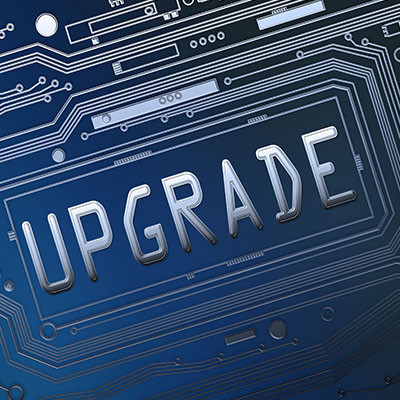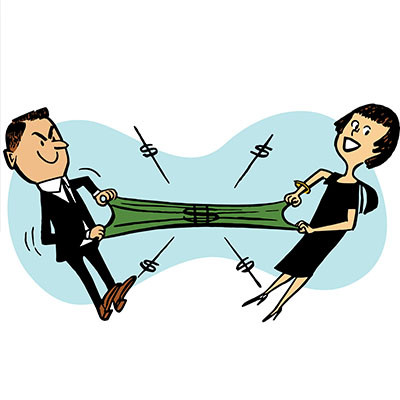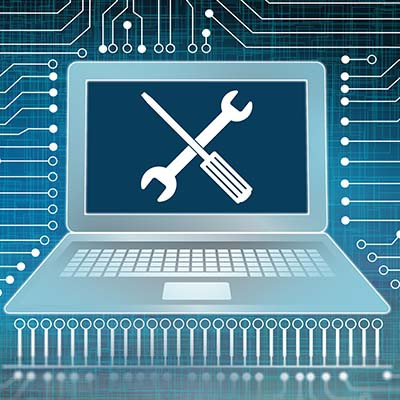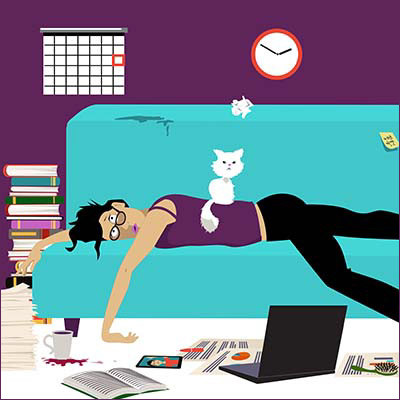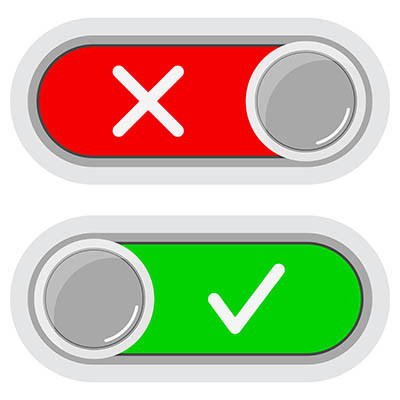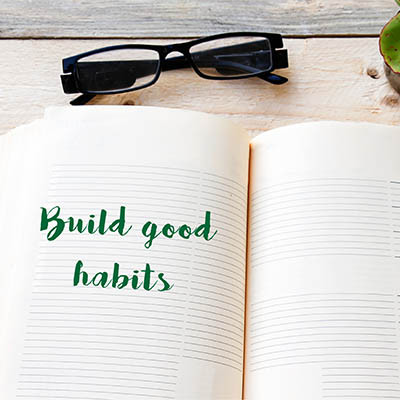SouthBridge Consulting Blog
Modern mobile devices are a bit of a double-edged sword for today’s businesses: on the one hand, they are critical for the productivity that is required of today’s organizations, but on the other, they also come with the very real chance of security issues. The permissions you give (or don’t) to these applications can have an impact on this risk.
Updating your technology is one business task that needs to happen if you want to optimize your operations. Some companies, however, still rely on legacy systems that could be holding them back from peak performance. It’s difficult to update legacy systems without comprehensive IT knowledge and proficiency, which is why you have us!
Despite hearing about a constant stream of cyberattacks over the past few years—most of which cause millions of dollars of damage to businesses—it might still be difficult for you to justify spending a lot of money on your business’ cybersecurity plans. There is a finite amount of capital to go around and many times CIOs and network administrators will be rebuffed by management when asking for money to spend on cybersecurity. Today, we thought we’d discuss three ways that you can spend on cybersecurity initiatives and not feel like you are throwing your money down the drain.
Microsoft Office is a super useful collection of software that serves the purposes of just about any business, at least to some degree. Since it is so popular—taking up almost half of the office productivity software market in February 2022—we figured it would be helpful to share a few tips to help speed up some of the things you may be spending time on now.
Computers allow businesses to do so much, but eventually a time comes to purchase new hardware. Thankfully, you can stave off this need pretty well by simply taking care of your existing technology. Here are some tips you can implement to make sure that your computer lasts as long as possible before it kicks the bucket.
Typing on your keyboard is something that you do every day, but sometimes you just don’t want to do it. You can give your hands a break and use Microsoft Word’s dictation feature; this lets you use your voice to write in the software. Let’s go over how you might use the feature on a desktop, web browser, or mobile device.
With many businesses’ increased reliance on their information systems and other IT, they need to do everything they can to keep those systems up and running and secure. This not only includes rolling out security systems that support that goal, it also demands they take the action necessary to keep these systems secure. Let’s look at four things you need to do to keep your business’ IT as secure as possible.
Bookmarks are an essential part of being productive with your Internet browser, but what happens when you switch to a different one, like Google Chrome? Do you have to manually add all of your bookmarks back to the browser? Nope! Let’s go over how you can import your bookmarks directly to Google Chrome and save some time.
There is one key on the keyboard that might seem a little odd: PrtScn. It’s not immediately obvious what this key does or why you would want to use it, but we assure you that it is an extremely helpful keyboard shortcut once you understand how it works and why you might want to try it out. In reality, the PrtScn key (on some keyboards it might just be PrtSc) is important for taking screenshots on your Windows device.
Have you ever booted up your computer at the start of the workday only to find it slow and sluggish? Sometimes this has to do with how many startup processes are occurring when your computer is just starting to wake up. You might be able to give it a little morning jumpstart by disabling certain startup processes or programs.
As a business owner, we are sure that you have your fair share of day-to-day stressors. Oftentimes, these stressors can lead to the development of bad habits. When this happens, you might get the urge to correct the bad behavior and replace it with good, productive habits. That said, it’s easier said than done to build good habits, especially when you have so much else on your plate.
Businesses use technology to varying degrees, but even small businesses have a lot of technology that must be tracked on a daily basis. With so many devices floating around the office, how are you making sure that you know who has which device, when it was issued, and how it’s being used? We suppose the question is not “how” you are keeping track of it all, but “if.” For this task, we recommend implementing an inventory tracking system for your business’ technological assets.
Windows has no shortage of capabilities to offer its users, with many of these tools coming with an associated Windows shortcut. Since keeping track of all of them can be a challenge, we wanted to assemble a list of most of them for you. This blog will serve as that list, so make sure you add it to your browser’s favorites for quick reference!
Not everyone has a living situation that is conducive to working from home. That’s why many people have some problems as they are forced to work remotely during the COVID-19 pandemic. One of the problems with not having a dedicated space or the right type of situation to get work done from home is that your physical health starts to suffer. Today, we thought we would go through a couple of ergonomic suggestions that can help any remote worker feel better when working long hours from home.
Considering what the past year has been like, the idea that workplace burnout has been a hot topic isn’t all that surprising—even though less time has been spent in many offices than almost any other time to date. Regardless, burnout simply isn’t an office issue, meaning that remote workers are still susceptible to its ill effects.